  |
| |
Preparing for
Summer Registration
With the introduction
of a new design of the registration site in January, and the high demand
typically experienced for summer registration, we’ve created the following
suggestions to help make summer registration the best experience possible. We
encourage you to take time to review these prior to registration day. Online
registration begins at 9am on:
Monday, April 13 for
parks West of California Ave., and
Tuesday, April 14 for
parks East of California Ave.
Prior to Registration
Day:
- Check your account
login and password.
If you experience any problems, this will allow
time to contact us before registration begins. If you are registering for the
first time, an account is needed to register. Save time and set up your account
prior to registration day, and make sure to add all persons who you plan to
register for on your account.
- Create a wish
list.
This feature saves time on the first day of registration by
allowing you to search for programs and save them in your wish list. You are not
saving actual slots in the program – so this does not guarantee a spot in a
program. If you plan to register more than one child in an activity, save the
activity in your wish list prior to registration and once you begin to register
you can add the different children to the activity, one at a time. This doesn’t
mean separate transactions however. Review these screen shots to see the quickest way to
register two or more children for the same activity. Learn more about the wish list.
- Delete old items in
your wish list.
The new design & functionality of the site
allows for items to remain in your wish list from previous seasons. So if you
don’t have any need for activities from past seasons, delete them from your wish
list to make it easier to choose the activities you want to focus on for this
season’s registration. Note: The system defaults to show only items currently
open for enrollment in your wish list. To show all items in your wish list,
click “show all."
- Update your account
information.
Specifically school information, and child pick up
information (who can/who can’t pick up your child, and the ability for your
child to walk home alone). To answer these questions, log in to your account and click on the
"Answer/Edit Account Questions" link. Look for these questions under
the "Account Creation Questions" section for each account holder. Remember to
update this information for all individuals on your account. To change any
other account information, click on the "Change Personal Account Information"
link. Note: Address and date-of-birth changes have to be made in-person at a
park, and proof of residency/age is required.
- Review screen shots of
the registration process.
Take time to review these instructions and
screen shots in advance, so you know how to:
- Add a program to a wish list
- Review a wish list
- Register for a program from a wish
list
Note: The registration countdown clock is NOT
available from the Wish List page and the page won’t automatically refresh to
add an “add to cart” button, as it has in past registration periods. To see the
countdown clock leading up to the 9am registration start time, click on the
activity name of your highest priority activity to get to the Activity Detail
page.
- Register for a program (from a general search,
not from a wish list)
- Register for multiple programs or multiple spots in
the same program
Note: An activity is secured once
it’s in your cart. This allows you to add multiple activities to your cart
before paying, without losing the activities.
- Check an account to confirm registration
- Review a schedule - schedules are available after
completing a registration
The following credit cards are accepted for online
registration: Visa, Mastercard, Discover and American Express.
On Registration Day:
- Start registration
from an activity page, not the wish list.
A countdown clock exists
on activity detail pages, but not in the wish list. So we recommend you go to
the activity details page for the activity you want most, prior to 9am. You will see the countdown clock
appear and at 9am, the “Add
to Cart” button will appear. After attempting to register for your first
activity, feel free to utilize your wish list for any additional activities you
wish to register for.
Important note
regarding mobile devices: Wish list functionality is limited on
the mobile site. If you plan to utilize the wish list when registering, we
recommend you register from a desk top or lap top computer, or view the full
site on your mobile device.
- If you get the queue
screen, wait for your turn.
We continue to use a queue system that
takes effect once the site has reached capacity for the number of patrons
completing a transaction at one time. With the high level of registrations
expected for summer, you may get the queue screen (see image below) after you
choose your first activity. If you do, please wait patiently until the system
automatically takes you to the next page in the registration process. If you
leave this screen, you will lose your spot in line.
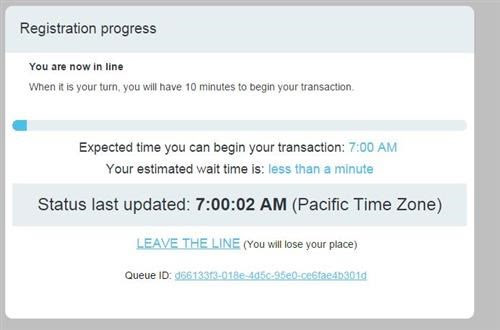
Note: Registration begins
at 9am Central Time, however the queue screen
displays time in Pacific Time.
Many highly sought
after programs are available in other parks across the city. If you can be
flexible on your location, you'll have a greater chance of getting into the
program you want.If you
don't get a spot in the program of your choice, you can utilize the waiting list
feature (once all online and in-person spots have filled) - please note that
this does not guarantee a spot in a program. Thank you
for considering the Chicago Park District for your summer camp needs. We look
forward to another summer of fun in the parks with our
campers.
|
|
|
|
 |
| |
|
|
|

|
|
No comments:
Post a Comment